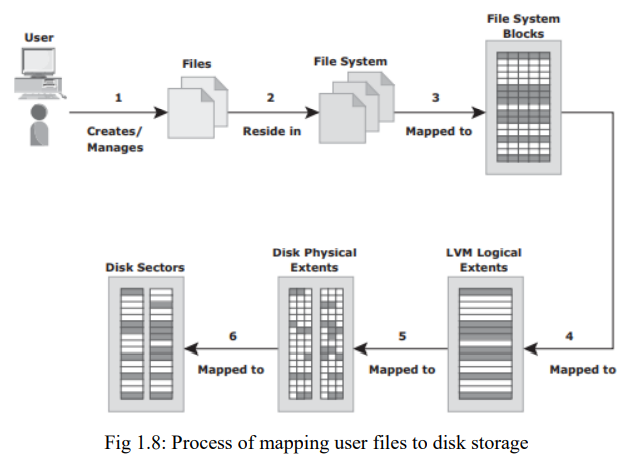What is a file system? Explain the process mapping user files to disk storage?
STORAGE AREA NETWORKExplanation
File System
➢ A file is a collection of related records or data stored as a unit with a name.
➢ A file system is a hierarchical structure of files.
➢ A file system enables easy access to data files residing within a disk drive, a disk partition, or
a logical volume.
➢ It provides users with the functionality to create, modify, delete, and access files.
➢ Access to files on the disks is controlled by the permissions assigned to the file by the owner,
which are also maintained by the file system.
➢ A file system organizes data in a structured hierarchical manner via the use of directories,
which are containers for storing pointers to multiple files.
➢ All file systems maintain a pointer map to the directories, subdirectories, and files that are
part of the file system.
➢ Examples of common file system are:
✓ NT File System (NTFS) for Microsoft Windows
✓ UNIX File System (UFS) for UNIX
✓ Extended File System (EXT2/3) for Linux
➢ The file system also includes a number of other related records, which are collectively called
the metadata.
➢ For example, the metadata in a UNIX environment consists of the superblock, the inodes,
and the list of data blocks free and in use.
➢ A superblock contains important information about the file system, such as the file system
type, creation and modification dates, size, and layout.
➢ An inode is associated with every file and directory and contains information such as the file
length, ownership, access privileges, time of last access/modification, number of links, and
the address of the data.
➢ A file system block is the smallest “unit” allocated for storing data.
➢ The following list shows the process of mapping user files to the disk storage subsystem with
an LVM (see Fig 1.8)
1. Files are created and managed by users and applications.
2. These files reside in the file systems.
3. The file systems are mapped to file system blocks.
4. The file system blocks are mapped to logical extents of a logical volume.
5. These logical extents in turn are mapped to the disk physical extents either by the
operating system or by the LVM.
6. These physical extents are mapped to the disk sectors in a storage subsystem.
If there is no LVM, then there are no logical extents. Without LVM, file system blocks are
directly mapped to disk sectors.
➢ The file system tree starts with the root directory. The root directory has a number of
subdirectories.
➢ A file system can be either :
✓ a journaling file system
✓ a nonjournaling file system.